As a CEO or leader, your mind is a powerhouse of innovative ideas, each a potential game-changer. Yet, the reality of running a business often means getting bogged down in the day-to-day operations. It leaves little time to bring these ideas to life. This is where automation can help, freeing you from routine tasks and giving you time to focus on what you do best: creating and innovating.
In the first part of this series, we looked at how automating new hire and client onboarding and project management can change businesses. When automated, we saw how these processes can save time, enhance efficiency, reduce errors, and contribute to a more scalable and profitable business model.
Today, we continue this journey by turning our focus to three more critical areas ripe for automation:
3. Meeting Scheduling
4. Financial Processes and Reporting
5. Sales and Customer Support.
These are areas that, while crucial to the smooth functioning of any business, can often consume disproportionate amounts of time and energy. By automating these processes, we aim to free up more of your valuable time, enabling you to focus on your vision and passion. So, let’s delve deeper into these areas, uncovering potential pitfalls, exploring tested solutions, and charting a path toward a more efficient, profitable, and scalable business. Remember, the goal here is to build a business and a business that works for you.
3.Meetings scheduling
Time spent on administrative tasks is taken away from strategic thinking, creative ideation, and impactful decision-making. One such administrative task that often consumes more time than it should is meeting scheduling. Let’s explore why automating this process can be important for your business.
Why automate
- Time efficiency – manual meeting scheduling often involves tedious back-and-forth communication to find a suitable time for all participants. By automating this process, you can significantly reduce the time spent on this low-value task. This frees up your team to focus on areas where their skills and creativity can make a real difference.
- Cost-effectiveness – allocating staff members to tasks like meeting scheduling is not the best use of their talents or your budget. An automated system can handle this task more efficiently. It also allows your team to focus on areas where human intellect is necessary for the best outcomes.
- Reduced errors – while scheduling meetings may seem straightforward, it’s a task prone to errors, especially when rushed. Common mistakes include double-booking, forgetting to invite key stakeholders, or accidentally scheduling at the wrong time or timezone. I’ve experienced this myself, especially when dealing with different time zones. An automated system can help avoid these errors, ensuring smoother communication and coordination.
- Scalability – as your business grows, so does the complexity of your scheduling needs. An automated system can easily scale to accommodate this growth, handling complex scheduling with countless stakeholders across different time zones.
- Improved communication – an automated system can improve communication by allowing invitations, reminders, and updates to be sent automatically. This ensures everyone is on the same page and reduces the chances of miscommunication or missed meetings.
- Reflects company values – automating meeting scheduling also sends a powerful message about your company values. It shows that you value efficiency and respect the time of your employees and clients. It also demonstrates that you value your employees enough not to burden them with repetitive, stressful tasks that offer little satisfaction.
How to automate
Here’s a step-by-step guide on how to automate this process, freeing up your time for what truly matters:
1. Identify business requirements
The first step in automating meeting scheduling is identifying your business requirements and specific needs. Consider factors like the number of employees, clients, rooms or resources, meeting types, and time zones involved. The system you choose should be able to handle all these factors efficiently.
2. Research and select tools
Next, research and select a tool that meets your specific needs. If available, compare features and pricing, and try out free trials or demos. Choose a tool that meets your current needs and supports scaling. I use Calendly and have found it effective for several years. However, I am always on the lookout for more complex tools that can address the needs of a service provider business with multiple partners, clients, and staff who need access to scheduling.
3. Evaluate integration capabilities
The perfect automation tool should integrate seamlessly with other systems for smooth workflows. It should integrate with your main calendar and email systems, such as Gmail and Outlook, as well as video conferencing platforms. Depending on your business type and activities, integration with CRMs and marketing automation tools may also be beneficial.
4. Set up your meeting automation tool
Setting up your meeting automation tool requires attention to detail. You’ll need to configure schedules for accepting meetings, integrate with other calendars to avoid conflicts and decide on the information you want to add to the meeting subject and body. I suggest running several tests until things look good. For the first month or so, consider having a staff member audit all meeting invites to ensure essential info is not missing.
5. Introduce the tool to your staff
The tool you choose should be user-friendly, requiring minimal training. A brief tutorial video should suffice. It’s important to ensure that the tool pulls correct availability data from all internal parties, so implement a policy for staff to update their calendars weeks or months in advance.
6. Monitor and improve
Especially in the first few weeks, implement an audit system where a staff member closely examines all details. Fix errors and make improvements as necessary. Ask your team for their feedback and consider it for further improvements.
Potential savings
The exact amount of savings depends on the size of your company and the nature of your business activities. However, regardless of these factors, one thing is certain: the savings will be significant. Let’s break it down.
Consider this: most businesses, probably yours included, rely on assistants or, in the worst-case scenario, senior staff members or management to set up meetings. Coordinating and scheduling a call involving more than two parties can take 15 to 30 minutes, depending on the amount of back-and-forth communication required.
Now, let’s calculate the potential cost of manual scheduling:
- Time spent – multiply the time spent on scheduling (15 to 30 minutes) by the number of meetings your business has in a month.
- Resource cost – multiply the figure obtained above by the cost of the resources who work on scheduling these meetings.
The result? A staggering amount of money is spent on a task that could be automated.
Now, consider the alternative: an automated scheduling tool. These tools can handle scheduling meetings, eliminating the need for manual coordination. Such a tool can start around $15 monthly for basic requirements, a fraction of the cost of manual scheduling.
When you compare the cost of manual scheduling with the cost of an automated tool, the potential savings become clear:
- Reduced time – automated scheduling eliminates the time spent on back-and-forth communication, freeing your team’s time for more productive tasks.
- Lower costs – with a tool that can start at around $15 monthly, the financial savings are significant compared to the cost of manual scheduling.
- Increased efficiency – automated tools can handle complex scheduling needs, reducing the risk of errors and improving overall efficiency.
It’s both amazing and nerve-wracking to think about how much money could have been saved by now.
4.Financial processes and reporting
Why automate
Financial processes and reporting are part of the backbone of your operations. They provide the insights you need to make informed decisions, manage cash flow, and ensure compliance. However, manual financial processes are prone to human error, and finance is the last area where you want those to occur.
Why should you automate these processes? To benefit from:
- Reduced errors – automation drastically reduces the potential for mistakes in financial processes. This ensures accuracy and reliability in your financial data, which is crucial for decision-making and compliance.
- Instant access to financial data – automated systems provide real-time access to financial data as transactions occur. This facilitates more timely and informed business decisions, giving you a competitive edge.
- Transparency and compliance – automation creates a digital trail for every transaction, providing transparency and simplifying the audit process. This reduces the time and resources required to ensure compliance, saving you money in the long run.
- Improved cash flow management – automated systems can help manage cash flow by:
- ensuring timely invoicing and payments
- predicting future cash flow based on scheduled payments and receivables
- alerting businesses to any issues that could affect their financial stability.
- Robust data for strategic planning – automated financial processes provide robust data that feed into strategic planning. Businesses can gain insights into patterns, trends, and opportunities that manual systems might miss.
- Fraud prevention – automation reduces the risk of internal and external fraud by implementing controls and checks that alert the company to suspicious transactions.
- Scalability – as your business grows, financial processes become more complex. Automated systems can scale with your business, ensuring you can handle increased complexity without compromising efficiency or accuracy.
- Improved vendor and customer relations – timely scheduled payments to vendors and automated payment reminders from clients can improve your relationships with these key stakeholders.
- Regular financial reports – automated systems can generate financial reports for management and stakeholders, supporting informed and timely decision-making. Proactively informing relevant parties, rather than waiting for management to request reports, can enhance your business’s efficiency and responsiveness.
How to automate
Here’s a step-by-step guide on how to implement this in your business:
- Implement an accounting system – choose one that supports automation and is appropriate for your business needs. Look for:
- Transaction support – does the system support your business’s transactions with vendors, clients, and partners? Consider whether it can handle international versus local transactions, bank transfers, credit card payments, or crypto transactions.
- Automatic processing – can all these transactions be automatically processed by the system? If not, what compromise can you make that will impact the automation process the least?
- Ease of use – is the system easy to use for someone who is not a financial expert? Non-financial management may need access to reports, and it’s ideal for them to generate these themselves without going through someone else.
- Access levels – does the system allow for different levels of access? This is crucial for ensuring the right people access the right information.
- Automated invoicing – for recurring services, automated invoicing can save a lot of manual work.
- Automated payroll – is especially useful for in-house staff and partners on a retainer. The system should be able to pull data from other systems it integrates with, such as time trackers or project management systems.
- Automated follow-ups and reminders – for collections, automated follow-ups, and reminders can ensure timely payments.
- Automated transaction matching – with the bank accounts, this can reduce the risk of errors and discrepancies.
- Profit & loss – twice a month for management.
- Balance sheet – quarterly.
- Accounts receivable and accounts payable – weekly.
- Cash flow report – weekly.
- Business expenses report – at least monthly.
Having these reports sent to the right people at the right time drastically reduces the possibility of the business having financial issues.
Potential savings
The thought of manually handling all financial processes in today’s digital age is laughable. Most businesses I’ve worked with have at least some of their processes automated. However, the difference between having some and all financial processes automated can be substantial.
For a small service business, automating all financial processes could mean the difference between needing an entire department dedicated to finance and just one person. You can do the math to see what that means for your business today and if you were to scale in the next 12 months.
Most businesses need an accounting system regardless of whether they automate processes. Investment in an accounting system is essentially a given. The real question is how effectively and intentionally you use that system to improve and automate your financial processes.
5.Sales and customer support
Why automate
Automation in sales and customer support can revolutionize how your business operates and interacts with customers. Here’s why:
- Elimination of repetitive tasks – a significant portion of the sales process involves repetitive tasks. Lead generation, scheduling, follow-ups, and proposal creation are all steps that can be automated successfully, freeing up your sales team to focus on more strategic tasks.
- Immediate customer response – automated customer service systems, like chatbots, can respond immediately to customer inquiries. This makes customers feel heard and valued, even if resolving their problems takes time.
- Consistent messaging – automation ensures consistent messaging, reducing the chance of miscommunication and enhancing your brand’s reputation.
- Focus on high-quality leads – with automation taking care of routine tasks, sales personnel can focus their efforts on high-quality leads. This not only improves their productivity but also increases the chances of conversion.
- 24/7 customer support – automated systems can provide customer support around the clock, which is particularly beneficial for businesses with customers in different time zones.
- Effective customer data management – automation can help manage customer data more effectively, allowing businesses to understand customer behavior better, segment their customers, and provide personalized service or offers.
- Improved employee focus – with automation handling routine tasks, employees can focus on complex tasks that require a personal touch, such as handling major complaints or creating personalized sales pitches.
- Automated follow-ups – automation can schedule and send follow-up communications to customers or leads, improving customer retention and nurturing potential sales.
- Performance tracking – automation can track performance metrics such as response time, conversion rates, and customer satisfaction scores. This data can support business improvement and strategic decision-making.
How to automate
Step-by-step, this is how to do it:
- Lead generation and follow-ups – countless tools can be integrated with social media, capture leads from your website, and perform outreach. For some B2B businesses, integrating with various industry databases can also be beneficial. The best lead generation automation tools also offer the option for follow-ups via email or social media for scheduling intro calls or sales demos.
- Proposal preparation and follow-ups – the entire process, from preparing a proposal to follow-ups with the prospect to e-signature, can be completely automated. Any robust CRM can help you set up this automated process.
- Customer support – with a reliable knowledge base as a resource for automated responses, you can automate up to 80% of customer support work. Chatbots can send canned messages or set expectations when it comes to response time.
- AI-based analytics tools – they can analyze customer interactions to improve communication, identify potential issues, predict the likelihood of deals being closed, and provide a wealth of other stats that are extremely useful for business decisions. This data can be fed back into lead generation to obtain higher-quality results.
Remember, the goal of automation is not to replace human interaction completely but to free up time for your team to focus on tasks that require a personal touch. Automating repetitive tasks can improve efficiency, reduce errors, and provide a better experience for your customers.
Potential savings
When automating sales and customer support, the potential savings can be substantial. Here’s why:
- High-volume, low-cost tasks can be automated in sales, and customer support is usually low-cost, repetitive, and high-volume. While the unit cost may seem small, the volume (how many repetitions happen daily) can be huge.
- Reduced team size – in my experience, small B2B businesses can reduce the size of their sales and customer support team by half or more once they automate processes. This leads to significant savings in payroll and related expenses.
- Limitation on staff – the limitation for staff should be just the number of face-to-face interactions they must have per month; everything else can be done in an automated manner. This allows your team to focus on high-value interactions, improving efficiency and customer satisfaction.
By automating repetitive sales tasks, you can reduce your team size and focus your human resources on tasks that require a personal touch.
Final Thoughts on Automating Processes to Save Costs
Automation is a powerful tool that can revolutionize your business operations, leading to significant cost savings and improved efficiency. It’s no longer a luxury—it’s a necessity. Whether onboarding new hires and clients, managing projects, scheduling meetings, handling financial processes, or managing sales and customer support, automation can significantly enhance efficiency, reduce errors, and free up your team to focus on more strategic tasks.
In this series, we’ve explored how automation can be applied to various aspects of your business:
- Onboarding – automating your onboarding processes can save up to a month’s work time for at least one experienced employee for a new hire onboarding and up to two weeks’ worth of work time for a new client onboarding.
- Project management – with automation done right, you can save up to 70-80% of the time human resources spend on project management. This means the same project manager can handle 4-5x more projects without working more hours.
- Meeting scheduling – automation in meeting scheduling can save significant time and resources, especially considering the cumulative time spent on scheduling across all the meetings your business conducts in a month.
- Financial processes and reporting – automation in financial processes can drastically reduce the potential for mistakes, ensure instant access to financial data, and simplify the audit process. It can also help manage cash flow more effectively and provide robust data that feed into strategic planning.
- Sales and customer support -automation in sales and customer support can help manage customer data more effectively, provide customer support around the clock, and track performance metrics to support business improvement.
However, automation is not a one-size-fits-all solution. It’s crucial to understand your business needs, evaluate your workflow, and choose the right tools to reap the full benefits of automation. The investment in the right tools will be a fraction of the savings you’ll achieve.